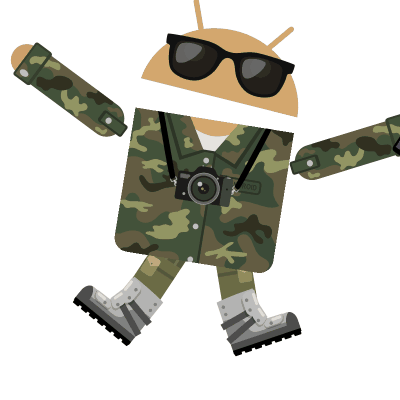HOMTOM HT7 5.5 inch 3G Smatphone Android 5.1 MTK6580 Quad Core 1.0GHz 1GB RAM 8GB ROM GPS Wakeup Gesture
Main Features:
Display: 5.5 inch 1280 x 720 HD Screen
CPU: MTK6580 Quad Core 1.0GHz
GPU: Mali-400MP
System: Android 5.1
RAM + ROM: 1GB RAM + 8GB ROM, TF card up to 64GB
Camera: Back camera 5.0MP (SW 8.0MP) with flashlight and auto focus + front camera 2.0MP (SW 5.0MP)
Bluetooth: 4.0
GPS: Yes
SIM Card: Dual SIM dual standby, dual Micro SIM cards
Network:
2G: GSM 850/900/1800/1900MHz
3G: WCDMA 850/1900/2100MHz
Homtom H7 is a budget friendly smart phone from Doogee products you can get with less than $60.
Requirements :
Steps :>
Use these procedures to install Twrp recovery, alternatively use fastboot commands to install recovery.
Type fastboot devices,hit enter
Fastboot unlock oem, hit enter
Fastboot flash recovery recovery.img hit enter.
NB~ Twrp recovery is in Russian language, unpack the zip, there are theme manager apk, ui zip theme,put ui zip theme in theme manager folder in sd card 0( internal storage not external). After flashing recovery, go back to Theme manager apk, select downloaded themes, select the ui zip theme.. It will change to English theme.
Main Features:
Display: 5.5 inch 1280 x 720 HD Screen
CPU: MTK6580 Quad Core 1.0GHz
GPU: Mali-400MP
System: Android 5.1
RAM + ROM: 1GB RAM + 8GB ROM, TF card up to 64GB
Camera: Back camera 5.0MP (SW 8.0MP) with flashlight and auto focus + front camera 2.0MP (SW 5.0MP)
Bluetooth: 4.0
GPS: Yes
SIM Card: Dual SIM dual standby, dual Micro SIM cards
Network:
2G: GSM 850/900/1800/1900MHz
3G: WCDMA 850/1900/2100MHz
Homtom H7 is a budget friendly smart phone from Doogee products you can get with less than $60.
Requirements :
- Twrp recovery
- Sp flash tool
- Theme manager apk
- Brain
Steps :>
Use these procedures to install Twrp recovery, alternatively use fastboot commands to install recovery.
Type fastboot devices,hit enter
Fastboot unlock oem, hit enter
Fastboot flash recovery recovery.img hit enter.
NB~ Twrp recovery is in Russian language, unpack the zip, there are theme manager apk, ui zip theme,put ui zip theme in theme manager folder in sd card 0( internal storage not external). After flashing recovery, go back to Theme manager apk, select downloaded themes, select the ui zip theme.. It will change to English theme.