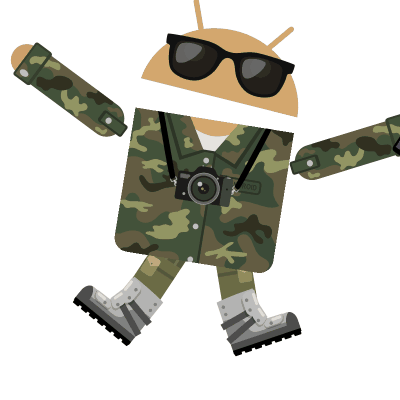Here is another port from ctr recovery,fully touch and easy to use.
1.just download the recovery below
2.Use this guide to install your H3 recovery
Good to go.......you can pimp up your android device...
RECOVERY
ad sense
Sunday 22 February 2015
Saturday 21 February 2015
[Tutorial] How to update Tecno M3 CWM to CarlivTouch Recovery
Custom recovery has brought so much advantages as compared to stock recovery to most android users .If you like tweaking then you probably knows what am talking about,you can flash new custom rom to your android device ,flash updates etc.
In this guide we are going to update CWM recovery for Tecno M3 to Carliv Touch Recovery(CTR) very easy to use ,more features added but based on cmw..
Reguirements.
1.Mobileuncle apk
2.ctr recovery
3.Brain.
Just download the above items ,install mobileuncle apk,place the downloaded recovery on your root of sd card or internal storage.
Open mobileuncle apk check for recovery update,look for your recovery you placed on your sd card press ok........
You have flashed new recoveryrecovery!!
In this guide we are going to update CWM recovery for Tecno M3 to Carliv Touch Recovery(CTR) very easy to use ,more features added but based on cmw..
Reguirements.
1.Mobileuncle apk
2.ctr recovery
3.Brain.
Just download the above items ,install mobileuncle apk,place the downloaded recovery on your root of sd card or internal storage.
Open mobileuncle apk check for recovery update,look for your recovery you placed on your sd card press ok........
You have flashed new recoveryrecovery!!
Friday 20 February 2015
(custom ROM) AtomOs for Tecno M3
ATOM OS & CLEANUI for Tecno M3(4.2.2 old version)
->> modified Android L looks (Based ACeR/evercross rom/lexus)
->> Bugless n Stable
<< ##CleanUI only for ios(iphone) style lovers...
=>>Applocker inbuilt in CleanUI
<< u does not like it then freeze or uninstall it by titanium backup.>>>
->> Fully Deodexed
->> Pre-Rooted
->> Dual 3G Swipe Supported
->> SuperSmooth UI
->> Improvements in build.prop
->> JoSS Camera Quality
->> Good Audio Quality
->> Good battary backup
->> Viper//dolbi apk version added
->> init.d Supported Kernel
->> Fully Gravity Box Supported
->> Ultra Fast Lagfree Performance (Don't need to watch your Ram bcoz When ram 20mb free its perform like same as before like a Rocket//)
->> LoliPop Boot Animation
->>234mb cache swap included
->> New Dailer & Contacts
->> Good Ram Management <<-
->>Xtreme Booster...(must use)
->> And Much More...
APP included: ...............
#Xposed Insataller.
# Lenovo Ultra Battery SavinG Super apps Added.
# Lenovo Wi-Fi shareinG apps Added
# Lenovo AnyShare Added.
# Super OpenCamera apps Added.
# Greenify Pro Added.
# Titanium Backup Pro V7 Added.
# Super Lite LaG free VideoS+(floating) player Added.
# (Apollo) DarK Cyanide MusiC player Added.
# Ram Manager Pro Added (Swap+multitaskinG).(u can swipe ram internal/external 1mb to 2GB) as ur need
# New FacebooK Lite Added.
# And Many More++++
For getting ultra fast performance or aweasome ram management..
you must Flash any booster pack by recovery mode.booster
Before install active init.d support by universal init.d support app which preinstalled with Rom..
# ProblemS//BuG n Solution:
->>If u want to use UI AtomStyle must Freeze CleanUI By Power-manager.(power manager>seting>apps freeze center>select ur apps)
->>Auto Brightness- Atom Quick SettinGS
->>for ultimate battery saving mode go : (Power manager>mode>ultimate saving mode)
->>Need more Stylish SmS// messenging?? - Download Zero Launcher.
->>Must use Greenify
Note':
>if default font not giving you much,download ifont apk to change font.
> you may not be familia with Atom status bar,just swipe up to open status bar pannel or navigate to CleanUi setting hub >components for CleanUi>Turn off notification
>Use gravity box to customize your phone
Download
Monday 16 February 2015
Tecno M3s and P5s(single sim) sd card fixed.
Tecno M3s and P5s have their default storage to phone making it hard to install HD game data (Obb) to sd card.For a gamer like me it annoys so much if you can't set your game data to sd .This simple guide will help you swap your phone storage: sdcard0 with sdcard1
Instruction :
* dev_mount sdcard /storage/sdcard0 emmc@fat /devices/platform/goldfish_mmc.0 /devices/platform/mtk-msdc.0/mmc_host
* dev_mount sdcard2 /storage/sdcard1 auto /devices/platform/goldfish_mmc.1 /devices/platform/mtk-msdc.1/mmc_host
simply interchange those digits 0 with 1,save changes,exit and reboot your phone.Good to go now you can install, save Obb data on your sd card and enjoy your HD games.
Instruction :
- make sure your phone is rooted
- install root explorer
- navigate to system folder of the root of your phone
- Check for this file> system> etc> void.fstab
* dev_mount sdcard /storage/sdcard0 emmc@fat /devices/platform/goldfish_mmc.0 /devices/platform/mtk-msdc.0/mmc_host
* dev_mount sdcard2 /storage/sdcard1 auto /devices/platform/goldfish_mmc.1 /devices/platform/mtk-msdc.1/mmc_host
simply interchange those digits 0 with 1,save changes,exit and reboot your phone.Good to go now you can install, save Obb data on your sd card and enjoy your HD games.
Jelly Mixx ROM for Tecno M3
Features-
-> Based on 4.2.2
-> 100% bugless
-> A mixed look
-> No more bothred same style
-> Fully Deodexed
-> Pre-Rooted
-> Dual 3G Swipe Supported
-> 3G Video Call Support
-> Super Smooth UI
-> Improvements in build.prop
-> Better Camera Quality
-> Better Audio
-> More battery backup
-> Added Zipalign
-> Battery Tweaks added
-> Ram Optimization Tweak
-> Emrul's smoothness tweak
-> init.d Supported Kernel
-> Internet Speed Boost
-> Improved Sound Quality
-> 4.2.2 gapps included
-> BusyBox installed
-> Full Gravity Box Supported
-> Ultra Fast Performance
-> New Walton Boot Logo
-> Unique Awesome Boot Animation
-> Based on 4.2.2
-> 100% bugless
-> A mixed look
-> No more bothred same style
-> Fully Deodexed
-> Pre-Rooted
-> Dual 3G Swipe Supported
-> 3G Video Call Support
-> Super Smooth UI
-> Improvements in build.prop
-> Better Camera Quality
-> Better Audio
-> More battery backup
-> Added Zipalign
-> Battery Tweaks added
-> Ram Optimization Tweak
-> Emrul's smoothness tweak
-> init.d Supported Kernel
-> Internet Speed Boost
-> Improved Sound Quality
-> 4.2.2 gapps included
-> BusyBox installed
-> Full Gravity Box Supported
-> Ultra Fast Performance
-> New Walton Boot Logo
-> Unique Awesome Boot Animation
>Asphalt 8 running smooth
-> Super Ram Management with awesome
cleaning app
If default font ain't giving you best,just dowload !font apk to change your system font -> Super Ram Management with awesome
cleaning app
Installation guide
>Make sure cwm installed in your device
>battery charge 80% plus
> backup your current rom (recommended )
>put downloaded rom zip on root of sd card
>Boot into recovery
>Wipe data/factory Reset
>Wipe cache Partition
>Mount & Storage/ Format System
>mount & storage/format data
>mount & storage/format cache
>Advance/ Wipe Dalvik Cache
>Now Go Back
Install Zip From SDcard
Choose Zip From SD Card
NB: am aint responsible for any mess if you dont follow instructions.
LINK
Friday 13 February 2015
[APP] Alternative Android browsers
Here are quick reviews of some android browser you may to put on test .You maybe glued to opera mini, Uc Browser etc but these browsers give you best web surfing.
1.Lightning Browser
Just as the name says, light browser Experience the internet with the speed and simplicity
of Lightning Plus, a web browser built to rival the giants. Browse fast on your Android phone or tablet,and see through a portal to infinite information.
● Design – Lightning’s interface was carefully crafted so you can browse as efficiently as possible without sacrificing those features that mean the most to you.Tabs and Bookmarks are all tucked neatly away in side drawers, only a swipe away, allowing maximum screen viewing with minimal interference from the browser’s chrome.
● Speed – By utilizing the WebKit rendering engine that comes built into your Android device, we can ensure a swift, lightweight experience that won’t disappoint.
● Privacy – Use Incognito Mode to browse without leaving a footprint, download Orbot and turn on proxy support to mask your identify and location, use StartPage or DuckDuckGo for your search engine, or disable settings that you think leave you at risk.
Whatever your concern, Lightning is here to help.
● Features – Full-screen, check. Adblock, check.Inverted Rendering, check. All the search engines you want, check. Search Suggestions, Bookmarks, History,User Agents, whatever you need, Lightning does it.
● Open-source – Just as Android open-source, so is Lightning. We believe that the best software is built when communities come together to engineer the best solution.
2.miniBrowser Mobile is a fast and easy to use internet browser. Powerful built-in advertisement filter (Ad-Block) will save internet traffic, CPU processing/battery consumption, phone memory usage and make web pages to load much faster.
MiniBrowser Ad-blocker is much more powerful than ones used in other browsers. It filters out not only the banners but also all hidden requests to unknown servers which are used by website for collecting statistics about your browsing activity.Video Downloader feature will find for you all video links on the page and allow to download them on sdcardD
3.puffinweb Browser Puffin Web Browser is a wicked fast Mobile Flash Browser. Once users experience the thrill of using Puffin, regular Mobile Internet just feels like torture.Wicked Fast: Puffin speeds up mobile browsing by shifting the workload from the resource-limited devices to the cloud servers, and resource-demanding webpages can run super-fast on your phones or tablets.Cloud Protection: All traffic from Puffin app to Puffin server are encrypted, a protection from nearby hackers. It’s safe to use public non-secure WiFi through Puffin, but not safe at all for most browsers.
1.Lightning Browser
Just as the name says, light browser Experience the internet with the speed and simplicity
of Lightning Plus, a web browser built to rival the giants. Browse fast on your Android phone or tablet,and see through a portal to infinite information.
● Design – Lightning’s interface was carefully crafted so you can browse as efficiently as possible without sacrificing those features that mean the most to you.Tabs and Bookmarks are all tucked neatly away in side drawers, only a swipe away, allowing maximum screen viewing with minimal interference from the browser’s chrome.
● Speed – By utilizing the WebKit rendering engine that comes built into your Android device, we can ensure a swift, lightweight experience that won’t disappoint.
● Privacy – Use Incognito Mode to browse without leaving a footprint, download Orbot and turn on proxy support to mask your identify and location, use StartPage or DuckDuckGo for your search engine, or disable settings that you think leave you at risk.
Whatever your concern, Lightning is here to help.
● Features – Full-screen, check. Adblock, check.Inverted Rendering, check. All the search engines you want, check. Search Suggestions, Bookmarks, History,User Agents, whatever you need, Lightning does it.
● Open-source – Just as Android open-source, so is Lightning. We believe that the best software is built when communities come together to engineer the best solution.
2.miniBrowser Mobile is a fast and easy to use internet browser. Powerful built-in advertisement filter (Ad-Block) will save internet traffic, CPU processing/battery consumption, phone memory usage and make web pages to load much faster.
MiniBrowser Ad-blocker is much more powerful than ones used in other browsers. It filters out not only the banners but also all hidden requests to unknown servers which are used by website for collecting statistics about your browsing activity.Video Downloader feature will find for you all video links on the page and allow to download them on sdcardD
3.puffinweb Browser Puffin Web Browser is a wicked fast Mobile Flash Browser. Once users experience the thrill of using Puffin, regular Mobile Internet just feels like torture.Wicked Fast: Puffin speeds up mobile browsing by shifting the workload from the resource-limited devices to the cloud servers, and resource-demanding webpages can run super-fast on your phones or tablets.Cloud Protection: All traffic from Puffin app to Puffin server are encrypted, a protection from nearby hackers. It’s safe to use public non-secure WiFi through Puffin, but not safe at all for most browsers.
Wednesday 4 February 2015
Collection of boot animation
Are You bored with your stock boot animation, here are boot animations for your device .
1.Asus
Very sleek boot animation from Asus mod Download
2.Cyanogen
CyanogenMod has been the core for best custom rom in android market, you can have a test of this boot animation Download
3.Android L boot animation
Android L boot animation is derived from Google latest android operating system( lollipop 5.0) launched among their Nexus devices. Get a test this cool animation Download
These boot animations have been tested in Tecno M3 and H5 devices. They can work on other devices with same screen resolutions .Do it at your own risk!!!
Make a clockwork mod backup of your current rom before you flash these boot animations incase you experienced bootloop.
Installation guide
*make sure your phone is rooted.
*install root explorer file manager, grant supersu access when prompted
*copy your stock boot animation to somewhere in your sd card, you might use it again if you want to revert to stock bootanimation
*copy the downloaded bootanimation zip, navigate to device system folder
>System> media> paste the downloaded boot animation zip, press and hold the bootanimation zip to set permission to :
rw -r -r
Reboot your device..... good to go you have installed new boot animation
Caution: Am ain't responsible for any mess to your device.
1.Asus
Very sleek boot animation from Asus mod Download
2.Cyanogen
CyanogenMod has been the core for best custom rom in android market, you can have a test of this boot animation Download
3.Android L boot animation
Android L boot animation is derived from Google latest android operating system( lollipop 5.0) launched among their Nexus devices. Get a test this cool animation Download
These boot animations have been tested in Tecno M3 and H5 devices. They can work on other devices with same screen resolutions .Do it at your own risk!!!
Make a clockwork mod backup of your current rom before you flash these boot animations incase you experienced bootloop.
Installation guide
*make sure your phone is rooted.
*install root explorer file manager, grant supersu access when prompted
*copy your stock boot animation to somewhere in your sd card, you might use it again if you want to revert to stock bootanimation
*copy the downloaded bootanimation zip, navigate to device system folder
>System> media> paste the downloaded boot animation zip, press and hold the bootanimation zip to set permission to :
rw -r -r
Reboot your device..... good to go you have installed new boot animation
Caution: Am ain't responsible for any mess to your device.
{custom ROM} Dark Snow Tecno H5
->> Pure AOSP [Based on JB 4.2.2]
->> 100% bugless
->> 100% Google's stock taste
->> Fully Deodexed
->> Pre-Rooted
->> White statusbar icons,Toggles
->> Dual 3G Swipe Supported
->> 3G Video Call Support
->> Super Smooth UI
->> Improvements in build.prop
->> Better Camera Quality
->> Better Audio
->> Good battary backup
->> Added Zipalign
->> init.d Supported Kernel
->> Internet Speed Boost
->> Latest BusyBox binary installed
->> Full Gravity Box Supported
->> Ultra Fast Performance
->> New Walton Boot Logo
->> Google Boot Animation
->> Good for HD gaming [with booster pack]
->> More free RAM <<-
->> And Much More...
To avoid lag. .flash Ram_booster patch through recovery and don't wipe anything again just flash the zip
3->> Fix Loudspeaker problem on full volume: follow this step
Go to MobileUncle Tools > Engineer Mode > Engineer Mode
(MTK) > Slide to Left >
Hardware Testing > Audio > LoudSpeaker > slide to up then change the value of 148 to 125
Do the same process for headphone.
This will makes ur phone's sound smooth.
****Installation guide **
>Make sure cwm installed in your device
>battery charge 80% plus
> backup your current rom (recommended )
>put downloaded rom zip on root of sd card
>Boot into recovery
>Wipe data/factory Reset
>Wipe cache Partition
>Mount & Storage/ Format System
>mount & storage/format data
>mount & storage/format cache
>Advance/ Wipe Dalvik Cache
>Now Go Back
Install Zip From SDcard
Choose Zip From SD Card
NB: am aint responsible for any mess if you dont follow instructions.
Tuesday 3 February 2015
Data friendly Facebook app
Facebook is fast-growing social networking site worldwide. And Facebook want to expand it even furthe. Now they are targeting entry-level android device users.
Facebook’s current official android app is of 30MB and it is well known for its higher device specs to run smoothly.Now facebook has came up with light-weight low-fi version of its android app, named as Facebook Lite. As per the name the app is so light. Lite, which appears to be actually a wrapper for a web app, is just 262KB in size and it should work even on devices with very low processing power and slow 2G connections. The new Lite is said to be based on Snaptu, an app acquired by Facebook in 2011, which was very famous for its performance on
feature phones in those days.
Facebook Lite is:
– Fast to install — the app is less than 1 MB
– Quick to load
– Efficient with data
– Designed for 2G networks and areas with
limited network connectivity
Monday 2 February 2015
[custom ROM] RageCore v3 Tecno M3
FEATURES:
DUAL 3G
SIMPLE AND CLEAN UI
KITKAT 4.4.4 LOOK
CM11 INSPIRED
FRAMEWORK ANIMATION AND TRANSPARENT
DEBLOATED
CENTER CLOCK AND GRADIENT STATUSBAR
HEAVILY TWEAK DONT ADD ANYTHING
AM/PM IN CLOCK STATUSBAR IS ALREADY HIDE
NEW RAGECORE TWEAKS
BETTER RAM MANAGEMENT
UPDATED PLAYSTORE
RAM PROGRESS BAR
SIZE 165MB +
APPS INSTALED:
TREBUCHET LAUNCHER
GREENIFY
MOBO PLAYER
APOLLO
TITANIUM BACKUP
ROOT EXPLORER
CREDITS:
Hanzel Brian R and Nehal Battulwar
****INSTALLATION GUIDE**
>Make sure cwm installed in your device
>battery charge 80% plus
> backup your current rom
(recommended )
>put downloaded rom zip on root of sd
card
>Boot into recovery
>Wipe data/factory Reset
>Wipe cache Partition
>Mount & Storage/ Format System
>mount & storage/format data
>mount & storage/format cache
>Advance/ Wipe Dalvik Cache
>Now Go Back
Install Zip From SDcard
Choose Zip From SD Card
NB: am aint responsible for any mess if
Subscribe to:
Posts (Atom)