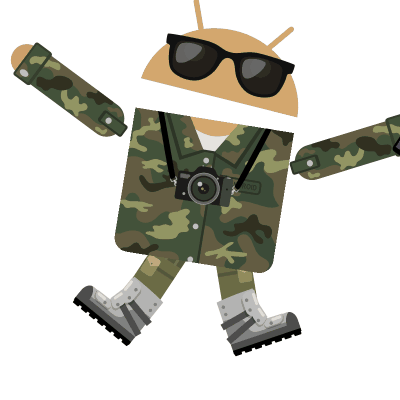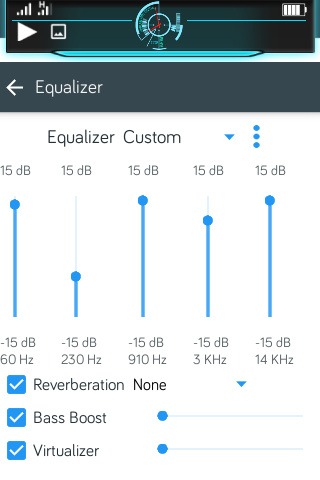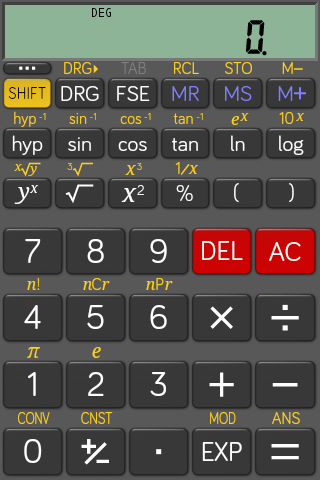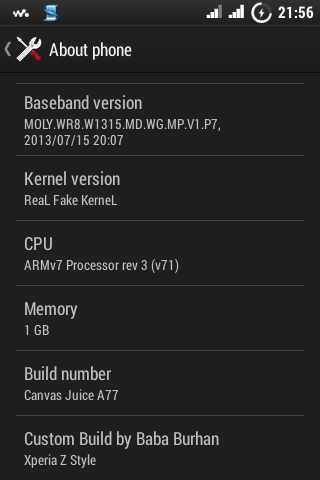ad sense
Thursday 26 March 2015
Thursday 12 March 2015
[custom ROM ] DeadZone for Tecno H5 -Gaming rom
Features
Features:-
°Best rom for gaming
°Dolby digital plus™
°Better ram management of apps
°Tinted status bar
°Cool ui
°Listview animation
°Quickpic added
-*-*-**-*-*--*-*-**-*-*-
Tested games:-
Asphalt 8(In high graphics)
Walking Dead Season 2
Modern combat 4/5
^^^^^^^^^^^^^^^^^
Bugs:-
No bugs (Tell me if there are any)
••••••••••♪•••••••••♪••••••
Credits
Kepharz for porting to Tecno devices
Harry Eddane (ROM Dev)
>Mount & Storage/ Format System
>Now Go Back
Features:-
°Best rom for gaming
°Dolby digital plus™
°Better ram management of apps
°Tinted status bar
°Cool ui
°Listview animation
°Quickpic added
-*-*-**-*-*--*-*-**-*-*-
Tested games:-
Asphalt 8(In high graphics)
Walking Dead Season 2
Modern combat 4/5
^^^^^^^^^^^^^^^^^
Bugs:-
No bugs (Tell me if there are any)
••••••••••♪•••••••••♪••••••
Credits
Kepharz for porting to Tecno devices
Harry Eddane (ROM Dev)
Installation guide
Installation guide
. >Make sure cwm installed in your device
. >Make sure cwm installed in your device
>battery charge 80% plus
> backup your current rom (recommended )
>put downloaded rom zip on root of sd cardealers
>Boot into recovery
>Wipe data/factory Reset
>Wipe cache Partition
>Mount & Storage/ Format System
>Advance/ Wipe Dalvik Cache
>Now Go Back

[custom ROM ] DeadZone for Tecno M3{4.2.2 }
Features
Features:-
°Best rom for gaming
°Dolby digital plus™
°Better ram management of apps
°Tinted status bar
°Cool ui
°Listview animation
°Quickpic added
-*-*-**-*-*--*-*-**-*-*-
Tested games:-
Asphalt 8(In high graphics)
Walking Dead Season 2
Modern combat 4/5
^^^^^^^^^^^^^^^^^
Bugs:-
No bugs (Tell me if there are any)
••••••••••♪•••••••••♪•••••••
Credits
Kepharz for porting to Tecno devices
Kepharz for porting to Tecno devices
Harry Eddane (ROM )
>battery charge 80% plus
> backup your current rom ( recommended )
>put downloaded rom zip on root of sd card
>Boot into recovery
>Wipe data/factory Reset
>Wipe cache Partition
>Mount & Storage/ Format System
>Advance/ Wipe Dalvik Cache
>Now Go Back
Install Zip From SDcard
Choose Zip From SD Card
Flash the downloaded Ui update immediately after installing the rom
LINK1 Flash the downloaded Ui update immediately after installing the rom
Wednesday 4 March 2015
[custom ROM] Xperia Z style_Tecno_M3 (4.2.2)
Features ;-
1.De-odexed
2.Zipaligned
3.180 Degree Rotation Support
4.Dual SIM 3G Support
5.Init.d Tweaks
6.Battery Tweaks
7.Net Tweaks
8.Pre-rooted
9.Gapps Included
10.Bunch of Build.prop Tweaks
11.Amazing UI
12.Smooth as Butter
13.Some SuperChargeV6 Tweaks
Installation guide
DOWNLOAD
1.De-odexed
2.Zipaligned
3.180 Degree Rotation Support
4.Dual SIM 3G Support
5.Init.d Tweaks
6.Battery Tweaks
7.Net Tweaks
8.Pre-rooted
9.Gapps Included
10.Bunch of Build.prop Tweaks
11.Amazing UI
12.Smooth as Butter
13.Some SuperChargeV6 Tweaks
Installation guide
. >Make sure cwm installed in your device
>battery charge 80% plus
> backup your current rom ( recommended )
>put downloaded rom zip on root of sd card
>Boot into recovery
>Wipe data/factory Reset
>Wipe cache Partition
>Mount & Storage/ Format System
>Advance/ Wipe Dalvik Cache
>Now Go Back
Install Zip From SDcard
Choose Zip From SD Card
After installtion flash this xperia z3_keyboard over
recovery
Its take pretty much time to boot up 2-3 min just hold on
don't worry
NB: am aint responsible for any mess if you dont follow
instructions.
DOWNLOAD
Monday 2 March 2015
[custom ROM] JellyKat_v3_Edition for Tecno_m3
This another port from XtremeOs developers,we all use others work to customise our phones,nobody is perfect in this android platform but we learn new things everyday from others.
Before you port seek permission too,DON'T copy paste my to work your blog then you don't give credits.
Features:
DEODEXED
SENSE RECENT TASK
DARK QUICK SETTING
ANALUGE CLOCK
CUSTOMIZABLE LAUNCHER
PRE ROOTED
DARK THEMING
XPOSED MODULE SUPPORT
FULL SCREEN CALLER
ANIMATED BANNER
SMOOTH UI
XTREME LOCKSCREEN
FACE UNLOCK SUPPORT
OTA UPDATER ADDED
AND MANYTHINGS NEW.
UPDATED OUR X-PLAY MUSIC - V2.0
UPDATED XDRIVE
T9 SEARCH SUPPORTED
SUPPORT AIR GUESTURE
Installation guide
. >Make sure cwm installed in your device
>battery charge 80% plus
> backup your current rom (recommended)
>put downloaded rom zip on root of sd card
>Boot into recovery
>Wipe data/factory Reset
>Wipe cache Partition
>Mount & Storage/ Format System
>Advance/ Wipe Dalvik Cache
>Now Go Back
Install Zip From SDcard
Choose Zip From SD Card
After installtion flash this xperia z3_keyboard over recovery
Its take pretty much time to boot up 3-5 min just hold on don't worry
NB: am aint responsible for any mess if you dont follow instructions.
Credits to-
Xtremeos Developers
LINK
Before you port seek permission too,DON'T copy paste my to work your blog then you don't give credits.
Features:
DEODEXED
SENSE RECENT TASK
DARK QUICK SETTING
ANALUGE CLOCK
CUSTOMIZABLE LAUNCHER
PRE ROOTED
DARK THEMING
XPOSED MODULE SUPPORT
FULL SCREEN CALLER
ANIMATED BANNER
SMOOTH UI
XTREME LOCKSCREEN
FACE UNLOCK SUPPORT
OTA UPDATER ADDED
AND MANYTHINGS NEW.
UPDATED OUR X-PLAY MUSIC - V2.0
UPDATED XDRIVE
T9 SEARCH SUPPORTED
SUPPORT AIR GUESTURE
Installation guide
. >Make sure cwm installed in your device
>battery charge 80% plus
> backup your current rom (recommended)
>put downloaded rom zip on root of sd card
>Boot into recovery
>Wipe data/factory Reset
>Wipe cache Partition
>Mount & Storage/ Format System
>Advance/ Wipe Dalvik Cache
>Now Go Back
Install Zip From SDcard
Choose Zip From SD Card
After installtion flash this xperia z3_keyboard over recovery
Its take pretty much time to boot up 3-5 min just hold on don't worry
NB: am aint responsible for any mess if you dont follow instructions.
Credits to-
Xtremeos Developers
LINK
Sunday 1 March 2015
(APP) Xperia Z3 keyboard
This another port from Xperia Z3 keyboard . It works in any rom.
Features
Features
1) Fast & Responsive
2) Swype to Type Support
3) Less RAM Consumption
4) Awesome Emojis
5) Nice Looking Themes
6) Hinglish & Hindi Support
7) Auto Learn New Words
8) One Of The Best Keyboards
How to install. 2) Swype to Type Support
3) Less RAM Consumption
4) Awesome Emojis
5) Nice Looking Themes
6) Hinglish & Hindi Support
7) Auto Learn New Words
8) One Of The Best Keyboards
1.boot your phone into recovery mode
2,select install from sd card
3. Flash the zip.
4.After flashing reboot the phone, move to setting >language input >
Good to go enjoy your Xperia Z3 keyboard
Link t.
Credits to;
Vipul jh
Subscribe to:
Posts (Atom)