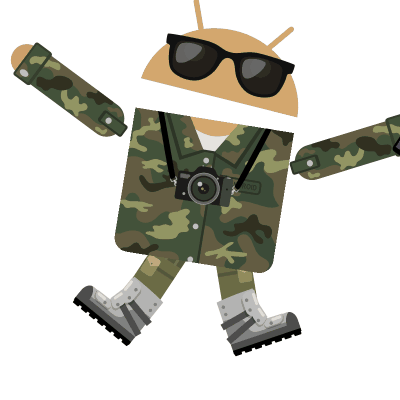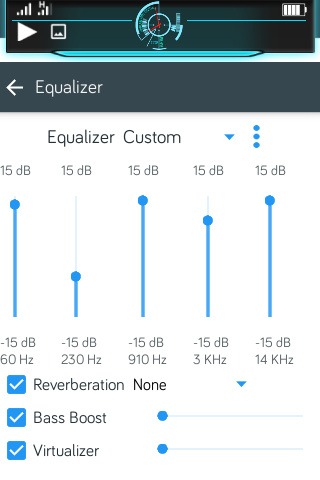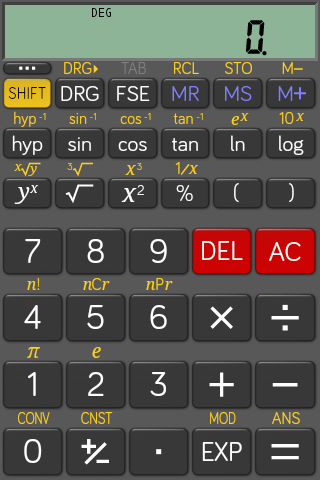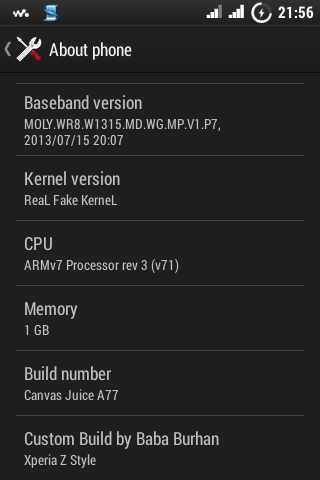Kitkat OS are slightly different as compared to Jellybean OS,system files like modules are not present in kitkat as in jellybean.This guide features roms with same chipseteg mtk6582 to mk6582.
STEPS:
1.
a) Open STOCK and PORT ROMs in separate windows
b) Copy boot.img from STOCK
d) Paste boot.img in PORT
2.
a) Open folder system/bin in STOCK and copy files pq and vold (use ctrl key to select multiple files)
b) Open folder system/bin in PORT and paste pq and vold (Select Copy and Replace for both files)
3.
a) open folder system/etc in PORT and delete folders bluetooth, firmware and wifi
b) open folder system/etc in STOCK and copy folders bluetooth, firmware and wifi
c) open folder system/etc in PORT and paste folders bluetooth, firmware and wifi
4.
a) open folder system/lib in PORT and delete folder egl and hw
b) open folder system/lib in STOCK and copy folder egl and hw
c) open folder system/lib in PORT and paste folder egl and hw
5.
a) open folder system/lib in STOCK and copy all files which starts with libaudio
b) open folder system/lib in PORT and paste all libaudio files
6.
a) open folder
system/lib in STOCK and copy following files:
- libcamalgo.so
- libcamdrv.so
- libcameracustom.so
- libdpframework.so
- libsensorservice.so
- libsync.so
- libvcodecdrv.so
b) open folder
system/lib in PORT and paste all files
7.
a) open folder system/usr/keylayout in STOCK and copy file Generic.kl
b) open folder system/usr/keylayout in PORT and paste file Generic.kl
8.
a) open folder system in PORT and delete folder vendor
b) open folder system in STOCK and copy folder vendor
c) open folder system in PORT and paste folder vendor
9.
Open build.prop in PORT and search line or add ro.sf.lcd_density= eg 160 depends n your phone density
In
build.prop search lines
- ro.product.locale.language=
- ro.product.locale.region=
For English change it to
- ro.product.locale.language=en
- ro.product.locale.region=US
10.
a) edit META-INF Folder,check for updater script and edit your mounts points correctly.
Eg. format("ext4", "EMMC", "/dev/block/mmcblk0p4", "0");
mount("ext4", "EMMC", "/dev/block/mmcblk0p4", "/system");
11.
Compress/zip
META-INF, system folder and
boot.img using
7-Zip or any other compressing software
.
Thats now your ported kitkat rom in a zip form.
KILL THE BUGS.......!!!!!!
Showing black screen after logo?
Replace following file from STOCK to PORT
Stuck at logo/Bootloop?
Replace following files from STOCK to PORT
- system/lib/libandroid_runtime.so
- system/lib/libandroid_servers.so
- system/lib/libmedia_jni.so
Camera focus not working?
Replace following file from STOCK to PORT
- system/lib/libfeatureio.so
Camera showing wrong model in pic property?
Change model in build.prop
Still not working? Replace following file from STOCK to PORT
Camera not working/force close?
Replace following files from STOCK to PORT
- all files from system/lib folder which starts with libcam
Resolution problem?
open build.prop and add following line
Pixalation in video?
Replace following file from STOCK to PORT
- system/lib/libvcodecdrv.so
Flipped touch screen?
Replace following files from STOCK to PORT
Decompile framework-res.apk using apktool or apk multitool and replace
following file from STOCK framework-res.apk to PORT framework-res.apk
- /res/xml/storage_list.xml
LED OR flashlight not working?
Replace following files from STOCK to PORT
- system/lib/libfeatureio.so