Features
Features:-
°Best rom for gaming
°Dolby digital plus™
°Better ram management of apps
°Tinted status bar
°Cool ui
°Listview animation
°Quickpic added
-*-*-**-*-*--*-*-**-*-*-
Tested games:-
Asphalt 8(In high graphics)
Walking Dead Season 2
Modern combat 4/5
^^^^^^^^^^^^^^^^^
Bugs:-
No bugs (Tell me if there are any)
••••••••••♪•••••••••♪•••••••
Credits
Kepharz for porting to Tecno devices
Kepharz for porting to Tecno devices
Harry Eddane (ROM )
>battery charge 80% plus
> backup your current rom ( recommended )
>put downloaded rom zip on root of sd card
>Boot into recovery
>Wipe data/factory Reset
>Wipe cache Partition
>Mount & Storage/ Format System
>Advance/ Wipe Dalvik Cache
>Now Go Back
Install Zip From SDcard
Choose Zip From SD Card
Flash the downloaded Ui update immediately after installing the rom
LINK1 Flash the downloaded Ui update immediately after installing the rom






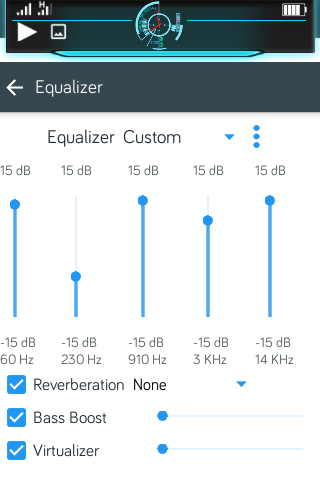




pls port this rom to tecno l3.... will appreciate sir ..thank you
ReplyDeleteSo you want a rom but you don't want to send your system and boot img. I work with what I have brother.
DeleteHello pls any rom for tecno p5
ReplyDeleteSorry sir but I have long sent you the necessary files of the device,,but plss reply with ya email address so I can resend it immediately...thanks for trying to help...
ReplyDeletePls there's no link to download d ROM...d one up there is for d ui update...
ReplyDeletePls check n give link
Thanks
pls am not seeing any rom to download here all am seeing is the update which is 8.x mb do you mean after downloading the dead zone rom for h5?
ReplyDeletecan you update for tecno S3 please?
ReplyDeleteThank You So Much, I Think I want to give you credits! For your work.
ReplyDeleteYes,sir Install it after flashing The Rom
ReplyDelete